Troubleshooting Android Issues: A Comprehensive Guide
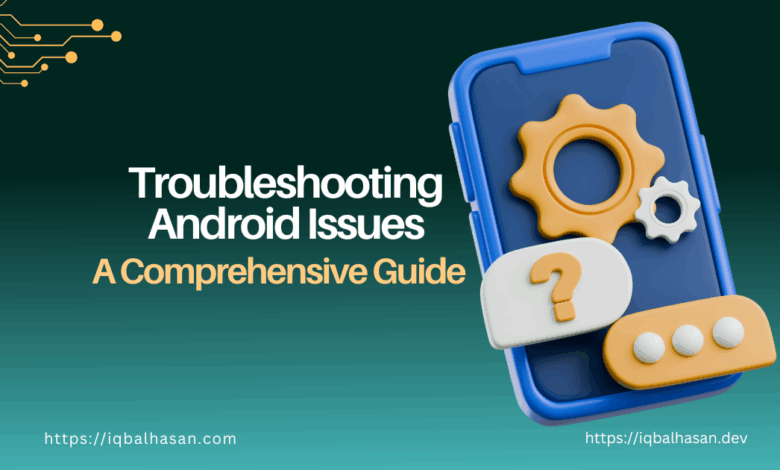
Slow Performance:
Is your Android device suddenly sluggish and unresponsive? There are several reasons why this might happen, and there are simple steps you can take to resolve this issue:
Clear Cache: Go to Settings > Storage > Cached data and clear the cache. This can free up some storage space and improve performance.
Uninstall Unnecessary Apps: Remove apps you no longer use, as they can slow down your device.
Limit Background Processes: In Developer Options, you can limit background processes to free up resources for smoother performance.
Battery Drain:
Battery life is a common concern for Android users. If you find your battery draining quickly, consider these troubleshooting steps:
Check Battery Usage: Go to Settings > Battery to see which apps are consuming the most power and adjust their settings or uninstall them.
Reduce Screen Brightness: Lowering the screen brightness or enabling adaptive brightness can extend your battery life.
Background Apps: Close background apps by swiping them away from the recent apps menu.
Wi-Fi and Mobile Data Issues:
If you’re experiencing connectivity problems, here’s what you can do:
Restart Your Device: Sometimes a simple restart can solve connectivity issues.
Forget and Reconnect: In Wi-Fi settings, forget the network and reconnect to it.
Check Data Usage: Ensure you have data available and have not exceeded your plan’s limit.
App Crashes:
Apps can crash for various reasons, but you can resolve many of these issues:
Update Apps: Ensure your apps are up-to-date as newer versions often include bug fixes.
Clear App Cache and Data: In App Settings, clear app cache or data if an app keeps crashing.
Reinstall the App: If the problem persists, uninstall and reinstall the app.
Overheating:
If your Android device gets excessively hot, consider these solutions:
Remove the Case: Using a thick case can trap heat. Remove it to allow better cooling.
Close Background Apps: Overheating can be caused by too many background processes. Close unnecessary apps.
Avoid Direct Sunlight: Extreme heat can also be caused by exposure to direct sunlight. Keep your device in the shade.
Unresponsive Touchscreen:
An unresponsive touchscreen can be frustrating, but here’s what you can do:
Restart the Device: A simple restart can sometimes resolve touchscreen issues.
Clean the Screen: Make sure there’s no dirt or debris on the screen that might be affecting responsiveness.
Check for Updates: Software updates can include touchscreen improvements.
Conclusion:
Android devices offer incredible versatility and functionality, but they can occasionally run into problems. By following these troubleshooting tips, you can address many common issues and keep your Android device running smoothly. If the problem persists, don’t hesitate to reach out to your device manufacturer’s customer support or an experienced technician for further assistance. Remember, regular maintenance and updates can go a long way in preventing issues before they arise.