Guarding Your Digital Fortress: The Essentials of Computer Security and Privacy

Understanding the Threat Landscape
To defend against potential threats effectively, you must first understand the digital threat landscape. This landscape is constantly evolving, with malicious actors becoming more sophisticated and creative in their methods. Some common threats include:
- Malware: This term encompasses a variety of malicious software, including viruses, worms, Trojans, and ransomware. Malware can infiltrate your system, steal sensitive information, or even lock you out of your own files.
- Phishing: Phishing attempts involve tricking individuals into revealing personal information, such as login credentials and financial data. These attacks often come in the form of deceptive emails or fake websites.
- Data Breaches: Hackers are continuously seeking out vulnerabilities in networks and databases to gain unauthorized access to personal or sensitive information.
- Social Engineering: This involves manipulating individuals into revealing information or taking actions that compromise security.
Strengthening Your Digital Fortress
Now that we’ve outlined some common threats, let’s explore the key practices and strategies to bolster your computer security and privacy:
- Use Strong Passwords: Create complex, unique passwords for all your online accounts. Consider using a password manager to keep track of them.
- Enable Two-Factor Authentication (2FA): Whenever possible, activate 2FA for your accounts. This adds an extra layer of security, requiring a second form of verification in addition to your password.
- Keep Software Updated: Regularly update your operating system, antivirus software, and all applications. Many updates patch security vulnerabilities.
- Secure Your Network: Protect your Wi-Fi network with a strong password and encryption. Also, consider using a virtual private network (VPN) for an added layer of privacy.
- Educate Yourself: Stay informed about the latest threats and tactics used by cybercriminals. Knowledge is your best defense.
- Be Cautious with Email: Avoid clicking on suspicious links or downloading attachments from unknown senders. Always verify the authenticity of emails requesting personal information.
- Encrypt Your Data: Encrypt sensitive data to make it unreadable to unauthorized parties, even if they gain access to your devices.
- Regular Backups: Backup your data regularly to an external source or cloud service. In case of data loss or ransomware attacks, you can restore your information.
- Privacy Settings: Review and adjust privacy settings on social media platforms and other online accounts. Limit the information you share publicly.
- Secure Your Physical Devices: Use strong passwords or biometric authentication for your devices, and never leave them unattended in public places.
Conclusion
In an age where our digital lives are intricately intertwined with our physical existence, computer security and privacy have never been more critical. The strategies and practices outlined in this blog post will help you build a robust defense against an ever-evolving array of threats.
Remember, no system is entirely foolproof, but with diligence and awareness, you can significantly reduce the risk of falling victim to cyberattacks and protect your personal information from prying eyes. Stay informed, stay vigilant, and guard your digital fortress with care. Your online security and privacy are worth it.

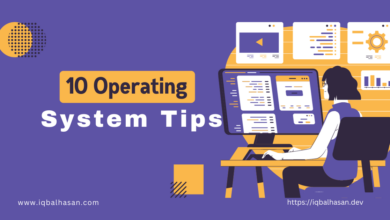
Thanks for share