10 Operating System Tips to Improve Your Computer’s Performance
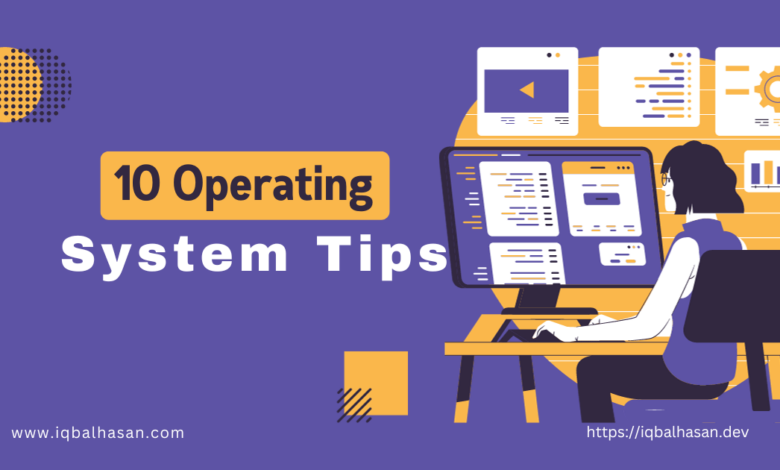
1. Keep Your OS Updated
Operating system updates are not just about new features; they also include important security patches and performance improvements. Make sure to regularly check for updates and install them to keep your system running smoothly and securely.
2. Remove Unnecessary Startup Programs
Many applications automatically start when you boot up your computer, causing it to slow down. Review your startup programs and disable unnecessary ones. On Windows, you can use the Task Manager, on macOS, navigate to System Preferences, and on Linux, check your distribution-specific settings.
3. Manage System Resources
Task Manager (Windows), Activity Monitor (macOS), and System Monitor (Linux) are invaluable tools to keep an eye on resource-hungry applications. Identify and close any processes that are using excessive CPU, memory, or disk space to speed up your system.
4. Utilize Disk Cleanup and Defragmentation
Regularly cleaning up your hard drive can free up space and enhance system performance. On Windows, use Disk Cleanup, and on macOS, use Disk Utility for maintenance. Linux users can utilize commands like ‘apt autoremove’ for package cleanup.
5. Install Antivirus Software
Malware can slow down your computer and compromise your data. Install reputable antivirus software to keep your system secure. Many options are available for all major operating systems.
6. Optimize Your Web Browser
Web browsers are a common source of performance issues. Clear your cache, remove unnecessary extensions, and keep your browser up to date. This can drastically improve your online experience.
7. Monitor Software Updates
In addition to the OS itself, keep your applications up to date. Outdated software can have security vulnerabilities and performance issues. Use built-in update managers or trusted third-party tools to streamline this process.
8. Adjust Power Settings
On laptops, changing power settings can greatly affect performance. You can often choose between power-saving, balanced, and high-performance modes. Use the mode that suits your current needs to save battery life or boost performance.
9. Manage Background Services
Both Windows and macOS have background services and daemons running. Review these services and disable any that are not needed. On Linux, use ‘systemctl‘ or ‘service‘ commands to control background processes.
10. Regularly Back Up Your Data
Data loss can happen to anyone. Regular backups ensure that even if something goes wrong, your important files are safe. Utilize built-in backup solutions or third-party tools, and set up automatic backups for convenience.
Conclusion
Optimizing your operating system is an ongoing process that can significantly improve your computer’s performance and security. By following these ten tips, you can keep your system running smoothly, ensuring a better user experience, improved productivity, and peace of mind knowing your data is safe. Don’t forget that regular maintenance is key to maintaining a healthy operating system, regardless of whether you’re using Windows, macOS, or Linux.

