PHP vs. PHP-FPM: Understanding the Key Differences
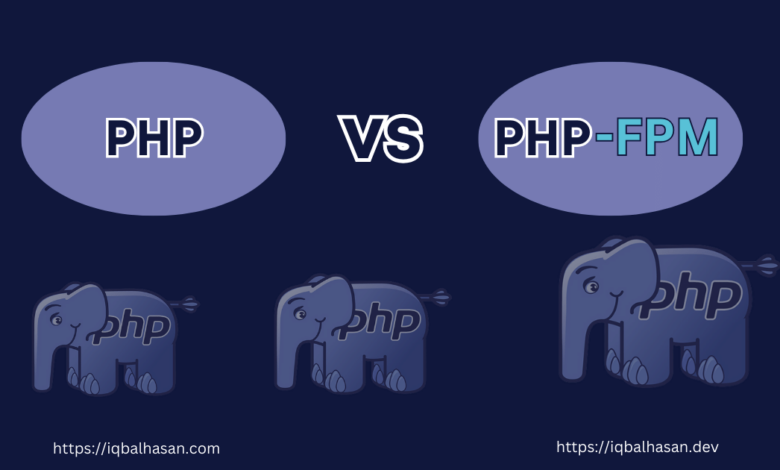
PHP: The Scripting Language
PHP (Hypertext Preprocessor) is a server-side scripting language primarily used for web development. It can generate dynamic web content, interact with databases, and perform various server-side tasks. When PHP is used as a standalone scripting language, it operates in several configurations, such as the PHP CLI (Command-Line Interface) or as an Apache module (mod_php).
PHP-FPM: A Process Manager for PHP
PHP-FPM, on the other hand, is a separate process manager specifically designed to work with web servers like Nginx or Apache. Its primary function is to efficiently manage the execution of PHP scripts for web applications.
Now, let’s delve into the key differences between PHP and PHP-FPM:
1. Execution Model
| PHP | PHP-FPM |
| PHP can be used in different configurations, including as a standalone scripting language, a PHP CLI, or as a module within a web server (e.g., Apache’s mod_php). |
PHP-FPM operates as a separate process manager, detached from the web server. |
| In the mod_php configuration, PHP runs within the same process as the web server. This is known as the embedded mode. |
It communicates with the web server through the FastCGI protocol, allowing for better isolation and more efficient resource management. |
| This embedded mode can be efficient for small to medium-sized websites, but it has limitations when it comes to scaling and resource management. | PHP-FPM is specifically designed for high-performance web applications and is widely used with web servers like Nginx. |
2. Resource Management
| PHP | PHP-FPM |
| In the embedded mode, PHP’s resource management is tied to the web server process. PHP scripts can consume resources within the web server’s process space. | PHP-FPM offers precise control over resource management. It allows you to set parameters such as the number of worker processes, memory limits, and request handling. |
| This lack of isolation can lead to inefficiencies, especially in a shared hosting environment where one misbehaving script can affect others. | PHP-FPM’s worker processes are isolated from each other, which helps prevent resource-related issues from impacting other processes. |
3. Scalability
| PHP | PHP-FPM |
| PHP in the embedded mode may not efficiently handle a high number of concurrent requests, making it less suitable for large-scale web applications. | PHP-FPM is designed for scalability and can efficiently manage a large number of simultaneous connections and requests. |
| Scaling PHP using the embedded model often requires increasing server resources, which can be costly. | Its ability to manage worker processes and parallel processing allows for better performance when handling multiple concurrent requests. |
4. Security
| PHP | PHP-FPM |
| Security concerns arise when PHP operates within the same process as the web server. | PHP-FPM enhances security by isolating PHP processes. Vulnerabilities in PHP scripts are contained within the PHP-FPM worker processes. |
| Vulnerabilities in PHP scripts can potentially impact the entire web server, creating security risks. | This isolation reduces the attack surface and limits the potential impact of security issues. |
5. Customization and Configuration
| PHP |
PHP-FPM |
| Configuration options for PHP are typically set in the php.ini file, which applies globally to all PHP scripts. | PHP-FPM has its configuration files (commonly php-fpm.conf or www.conf), which offer fine-grained control. |
| Changes to php.ini affect all PHP applications on the server, which can be limiting for customization. | You can configure settings on a per-pool basis, allowing you to set different parameters for various applications or websites. This granular control is advantageous in multi-application environments. |
Conclusion
In summary, PHP and PHP-FPM serve different roles within web application environments. PHP is the scripting language itself, while PHP-FPM is a process manager designed to execute PHP scripts efficiently, particularly for web applications. The choice between PHP and PHP-FPM largely depends on your specific requirements, including performance, security, and resource management.
For high-performance web servers and large-scale web applications, PHP-FPM is often the preferred choice due to its ability to handle concurrent requests efficiently and securely. However, for small-scale projects or when PHP is used in non-web server contexts, the standard PHP configuration may suffice.
Understanding these key differences between PHP and PHP-FPM can help you make informed decisions when setting up your web server and PHP environment, ensuring optimal performance and security for your web applications.
Happy Codeing 😉




